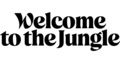
Creating and maintaining a strong training environment enables more effective learning and collaboration.
In this article, we will look at how to set up and equip a physical training room, and then we will continue with the virtual training room. Finally, of course, we will conclude with a current trend: the hybrid training room, which allows both face-to-face and remote learners.
Designing the ideal space involves taking into account the types of training you will offer, the number of participants, the objectives you have defined, as well as the pedagogy you will use.
You may even have several objectives to accomplish, which is increasingly common in the business world. This means that your training room will need to be adaptable to various training and meeting sessions.
Setting up a physical training room
You have spent countless hours creating your course content. You’ve scoured the deepest recesses of the Internet for creative teaching methods. Perhaps you’ve even made visual aids that will be incorporated into the session. It seems that you have done everything to make your course a success.
So don’t waste your hard work teaching in a room that is disorganised, uncomfortable and not flexible.
Design details to consider when creating a training room
Aesthetics are important here, but so is practicality. From tables and chairs to lighting and wall space, there are a number of features to consider for training rooms.
- Lighting
Good lighting can make or break a training room. Uniform lighting that is not too bright or fluorescent creates a more comfortable environment. In addition, installing a lighting system that can dim and adjust allows for smooth transitions from dialogue to content presented via screens. There are now economical LED installations, which allow easy adjustment of intensity and colour temperature.
- Chairs
Comfortable and ergonomic chairs are essential. Training sessions can easily last half a day or more, and if your participants are uncomfortable, their ability to concentrate and acquire knowledge can drop considerably.
- Tables
Provide sturdy tables – casual participants are not always careful with equipment – that can also be folded and moved easily to different course configurations. Mobility has become a key issue in modern training rooms. The space must be easy to reconfigure according to the number of participants and the teaching session. In addition, the connectivity must be adapted to this mobility by allowing participants to use their PCs regardless of the table layout.
- Ground space
In addition to the footprints of chairs and tables, your floor space should be clear. This allows the presenter to move freely among the participants. For safety reasons, everyone should be able to leave the room quickly if it is necessary to evacuate. A cluttered room can cause stress and anxiety.
- Technology
Every training space will have its fair share of technology. The suitability of the AV equipment can make a big difference, of course, but so can its location, distance or proximity, and whether it is fixed or mobile.
Some ‘classroom’ style training rooms will require a large interactive screen, while circle and cluster arrangements may require additional screens. It is also imperative to have evenly distributed sound that provides true auditory comfort in the classroom. It goes without saying that a suitable Wi-Fi is essential: to size it, assume that each participant can connect with a video stream (streaming, video, etc.).
Layout of a training room
The arrangement of tables and chairs in a training room depends on how the content will be delivered to the participants. Different configurations allow for different types of learning:
- Amphitheatre or classroom
 Advantages: The compactness of the tables allows for a maximum number of participants
Advantages: The compactness of the tables allows for a maximum number of participants
Disadvantages: Poor contact between trainer and participants. The back rows are obstructed from seeing the main screen. Not everyone can see everyone else.
- U-shape or horseshoe shape

Advantages: The trainer can walk around the U-shaped space, in direct contact with each person. Everyone can see everyone.
Disadvantages: Less capacity of participants.
- Circle layout
 Advantages: Everyone can see everyone. Democratic style (no “chairperson” position)
Advantages: Everyone can see everyone. Democratic style (no “chairperson” position)
Disadvantages: A lot of unusable space (centre of the table) and problem of visibility of the big screen by all.
- ‘Clusters’
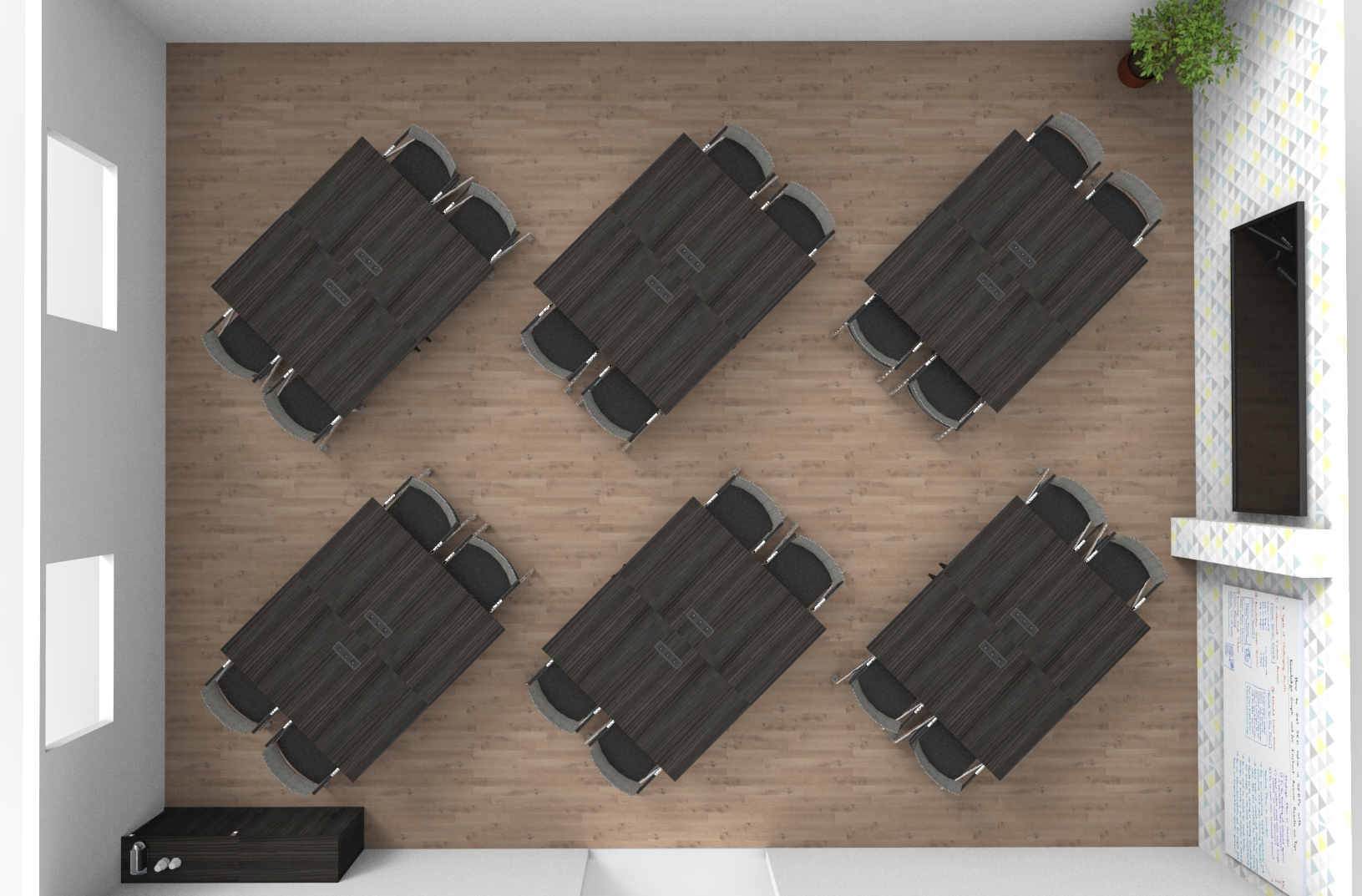
Benefits: Perfect for sub-groups. Encourages mixing. Trainer or presenter can move around easily
Disadvantages – Not everyone can see everyone. Can encourage inattention. No space for a large screen for all to see
- V-shaped layout (recommended by Motilde)

Advantages: The trainer can walk around the V-shaped space, in direct contact with each person. Everyone can see everyone. The view from the main screen is ideal and the camera can see everyone
Disadvantages: Less capacity of participants.
Setting up a virtual training room
With the COVID-19 crisis, many students and employees had to follow their training from home. Many institutions therefore found it difficult to continue to provide quality training.
Which software for my virtual training room?
Software such as SOFA allows the trainer and students to interact in a virtual training room. Inside, it is possible to write on a whiteboard, use post-its, annotate, draw, or share content. To communicate, the software integrates video conferencing and the possibility of raising the hand.
The tool also allows additional rights to be given to trainers. For example, it is possible to take control of the students’ screen in order to focus their attention on a particular point. Another example is the possibility of creating different working groups in the virtual training room.
This last possibility is also supported by Zoom: the trainer can “move” from virtual table to virtual table and then bring everyone together in the same conference; ideal for sub-group work.
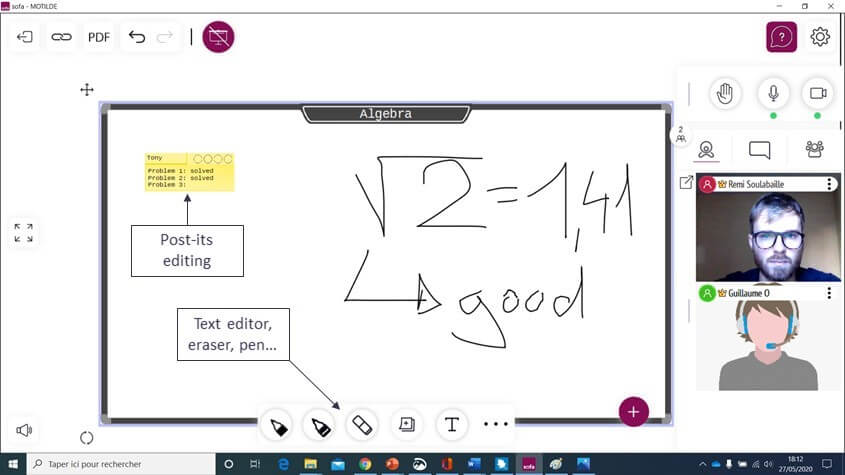
How should my virtual training room be designed?
The layout is considerably reduced as only the trainer is present. Nevertheless, thought must be given to the layout of the premises so that the trainer and his or her content can be seen by all the remote participants and conversely the latter can be seen by the trainer.
A good configuration is a combination of :
- A large touch screen that will be the exchange and work surface for the trainer’s and trainees’ content
With
- A screen on a mobile Visio at 90° that will display the remote participants and integrate the videoconference camera (ideal for “eye contact” between the trainer and the trainees)

Setting up a hybrid training room
This period has shown us that the way of working is becoming mixed. Indeed, some people prefer to work remotely while others prefer face-to-face work. It is therefore necessary to be able to accommodate these two types of collaboration in the training room.
For the configuration, we will use the principles of the virtual training room with the addition of face-to-face participants:
- A touch screen allowing the trainer to make the session dynamic, equipped with a 180° camera to allow participants to see everything that is happening in the room.
- A mobile totem, equipped with a screen, camera, microphones and speakers, to recreate visual and audio contact between remote and present participants.
- Flexible furniture, such as tables and chairs on wheels, so that the configuration of the room can be easily modified according to the type of training.
Setting up your training room in this way makes teaching more interactive for everyone, while maintaining the trainer-student proximity of a standard training room, even for people at a distance.
Do you want to fit out your training room? Contact our experts for a personalised quote.
A well-designed and flexible space helps the trainer and his mission.
Download our free guide: