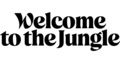
Digital signage is often used by retailers and restaurateurs to promote offers, products and news, but it can also be used to strengthen a company’s internal communication.
In this post, we will review the best ways to use digital signage to interact with your employees, as well as the technical characteristics not to neglect and the budget to plan for the installation of this type of equipment.
What is digital signage?
To explain what digital signage is, let’s take a simple example: real estate agencies. Have you never seen in the windows of these agencies screens that continuously broadcast ads? This is a concrete example of the use of digital signage.
In short, it is a communication tool that allows you to broadcast any type of multimedia content (video, image, text, music, website, webinar, etc.) on a given set of screens.
From a technical point of view, digital signage consists of the following elements
- One or more screens that display dynamic content in strategic locations for communication: reception, break/coffee area, ….
- A small box – often called a Player – connected to the screen, and connected to your company network. If there are many screens, your network manager will create a dedicated VLAN.
- Content creation and programming software, which must of course be located on a machine connected to the network that links the various screens mentioned above. It is through this application that you will be able to choose the content you wish to broadcast, the duration, the location on the screen, etc. There are many choices!
4 ideas to improve your internal communication with digital signage
Welcome and congratulations message
Make your new employee feel special from day one. Post personalised welcome messages with their name and photo on all your company’s digital signage screens.
Events & Celebrations
Remind your employees of special occasions and events with digital signage. Whether it’s a birthday, anniversary or surprise pizza party, let your colleagues know straight away.
Corporate dashboard
The company dashboard provides an overview of the key performance indicators and progress of your organisation. Display your company’s key figures with the targets set and achieved. This will increase the involvement of your employees and give them a better understanding of the effectiveness of their work.
Social network walls (or Social Wall)
You can display your company’s social media posts from different platforms such as Instagram, Twitter, Facebook or Slack. A lot of effort goes into producing content for social networks, so why not reuse these posts and give them more visibility to your employees?
Promotion of the company’s products
Digital signage can be used to promote a company’s products and services to both internal and external audiences.
Internal communication: digital signage yes… but how?
Internal communication means allowing your employees to feel part of their company, to report on collective projects, to inform them of major events, to disseminate practical information, but also, and above all, to put the emphasis where you want it.
- In terms of form, a digital display generates infinitely more attention than a paper display.
Your communication will therefore be much more impactful. It is also essential to have a software tool that is very intuitive to use if you want to be able to multiply content creators (useful for creating interest over time).
- From a technical point of view, we advise you to opt for systems that allow both a general diffusion on all screens and a specific diffusion per screen.
Still on the technical level: in the event of a network problem, your digital signage will present a black screen on all the screens connected to your system. It can therefore be useful to overcome this problem by choosing a box on the back of your screens that acts as a “player”: local content will be displayed automatically in the event of a network signal loss.
- In terms of content, a digital signage project must be prepared. The company’s PowerPoint presentation in a loop risks tiring your viewers quite quickly. It is therefore necessary to organise yourself to determine who broadcasts, at what rate and on what subjects. There is no shortage of these, as mentioned above: presenting your company’s news, welcoming new recruits, announcing upcoming events, broadcasting practical information or classified ads, programming the news or weather of a continuous TV channel, etc…
Two additional points should be mentioned for the substantive management of this tool:
- external visitors. Don’t forget that your customers, suppliers, external stakeholders are moving around your premises and therefore view your digital signage; this can be :
- an asset for your digital signage: to reduce the feeling of waiting at the reception desk, to save time in your future meeting by presenting the company, to promote your products, …
- neutral for practical internal information
- a limit to information that is too sensitive or confidential.
- Crisis management. It is well before this last one occurs that it is necessary to have thought about the mode of use of the digital signage. This exceptional mode may require a different organisation from the daily routine (e.g.: who has the right to broadcast?) and additional functionalities (e.g.: possibility of broadcasting from outside the company via a secure link).
What budget for my digital signage?
The good news is that there are digital signage systems for all budgets (yes, even if you only have a few thousand euros).
Of course, the more extensive the functionality (for example, your digital signage system can be used to book meeting rooms), the higher the budget. Similarly, the number of screens will impact the overall cost.
There are many publishers/manufacturers of this type of system and therefore competition is easy.
In conclusion, digital signage is a very useful tool to federate your employees and drastically improve the internal communication of the company. If you want to think about a project to create or upgrade this powerful tool, do not hesitate to call on an audiovisual integrator like Motilde.