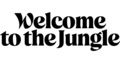
As Generation Y begins to dominate most businesses, they are revolutionizing the way we design workspaces by reinventing traditional work styles. Huddle Rooms are one of the most popular trends of the moment.
These small meeting rooms designed for small group collaboration reflect the values of a modern corporate culture focused on flexibility, innovation and teamwork.
From how huddle rooms are described to how you can create one in your office, here’s how to bring your collaborative workspace into the digital age.
What is a huddle room?
Huddle rooms are small meeting spaces that are compactly designed to accommodate teams of two to ten employees and are equipped with video conferencing technology.
Depending on its needs and size, a single company often has multiple huddle rooms in addition to a conference room.
Benefits of a huddle room
Huddle rooms serve several purposes, such as improving employee privacy, reducing the need for large conference rooms, and reducing the costs associated with setting up larger rooms, which will ultimately provide more collaborative spaces for staff.
- Improved privacy
In an open office layout, there are typically no separate rooms or fully enclosed spaces; instead, workstations are positioned together in a space without walls or other physical barriers to separate them.
The result is a constant shuffle that, while beneficial in some ways, creates noise and distractions, both of which are detrimental to employee focus.
Huddle rooms provide a private, noise-free environment where individual employees and small groups can have a quiet conversation, whether it’s a quick project briefing, a video call with a client or an urgent personal phone call.
By installing huddle rooms in your open space, you can take advantage of the collaborative environment of your open office layout while minimizing noise and distractions.
- Reduced need for large conference rooms
Conference rooms are designed to accommodate large meetings. They are usually equipped with technology suitable for the large space and also serve as showcases for meetings with important clients, partners and suppliers.
In the absence of huddle rooms, however, conference rooms will be reserved for small group meetings. The addition of huddle rooms allows companies to more appropriately utilize their conference facilities and eliminate conflicts of simultaneous occupancy.
- Cost reduction
Having only conference rooms is expensive. Not only do they require more space, but they must also be properly equipped with video conferencing equipment. On the other hand, if you choose to have only one conference room, you are essentially disrupting productivity since employees have no choice but to book it for any meeting, even five minutes, at a moment’s notice.
Because of their compact size, huddle rooms don’t take up much space in your office space, which means you can set up multiple huddle rooms without too much trouble, and on a tight budget.
How to set up and equip huddle rooms?
The qualities that make huddle rooms valuable also make them more complex to equip. Huddle rooms are often misunderstood, mismanaged, and underappreciated spaces: some companies mistakenly treat huddle spaces as small conference rooms.
Huddle rooms have a different look and feel than standard meeting rooms. In addition, they can be customized to meet the needs of each company, and even each department.
Some huddle rooms can be equipped with sofas and chairs and allow for relaxed brainstorming. Others may evoke a café-style conversation with high tables and stools. Some will be equipped with meeting tables, chairs and traditional or interactive whiteboards. There is no such thing as a standard huddle room.
Which technology for my Huddle Room?
Although these spaces are small, technology is a must, such as video conferencing. To keep video use simple and intuitive for users, two approaches are possible: implement a BYOD (Bring Your Own Device) policy, or provide all the necessary equipment.
- Bring your own device
With a BYOD rule, all you have to do is set up a monitor, camera and speaker that users could plug their devices into. This makes setting up these rooms extremely simple. However, keep in mind that there are security issues with BYOD that must be considered before adopting this policy.
- Equip the room
The other option is to fully equip your Huddle Rooms with smart devices. Some organizations are taking their rooms to the next level by installing more advanced interactive whiteboards and other touch screens. Currently, Microsoft and Samsung, for example, offer these all-in-one devices, designed to facilitate interactions and bring flexibility to video conferencing.
A collaboration bar could also be a good investment, such as those specifically designed for use with Microsoft Teams. Collaboration bars are a simple, user-friendly way to interact with colleagues. They combine microphones, speakers, cameras, and all-in-one functionality so you can deploy and manage your experience with ease.
Remember: how technological you want the room to be is up to you, so think about what your employees would use the most.
Do you want to equip your workplace with a huddle room?
Huddle rooms are a modern and flexible option to traditional conference rooms.
Our Huddle Rooms allow for collaborative work with 2 to 10 people locally depending on the configuration, and up to 25 remote sites via video conferencing.
For a turnkey Huddle Room solution, please contact our experts!