Supervsion and control spaces: Our free Ebooks
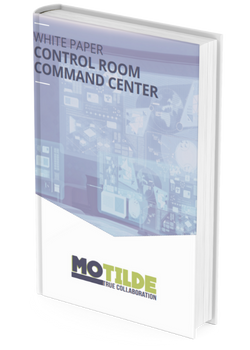
The Control Room White Paper
Control rooms are growing rapidly as more and more people are using them… Discovers the steps to create an innovative and efficient control room.

Ebook Video Wall Solutions
Video wall deployments pose different challenges depending on the size, resolution, connectivity, sources and requirements of the applications used.
