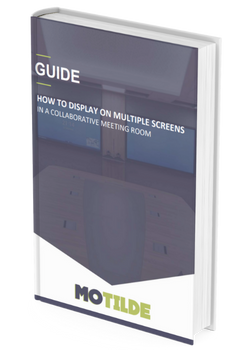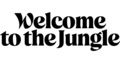Collaboration is about sharing.
This is the very essence of a meeting room or a communication bubble: to allow exchange between professionals.
The first of these exchanges is always verbal and visual, but once contact has been established and the subject has been raised, the second stage consists of digging into the data and points of view of each person, before, in a third stage, confronting them in order to draw the best from them and reach a decision.
It is therefore imperative to display several contents simultaneously in a collaborative space for any meeting that wants to be effective.
In this guide:
- Content sharing
- Mezzanine or Oblong
- KVMs
- Video arrays
- Networked displays
- Video servers
Fill in the form and get immediate access to the guide!