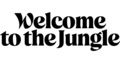
According to a recent study, 85% of managers activate their camera in video conferences, and 32% do so systematically. Without seeing the nods of agreement, the frowns of confusion and the smiles of appreciation, communication loses much of its quality.
The camera that will allow you to be seen in a videoconference by the remote site(s) plays a central role: the quality of the exchange is closely dependent on good visual contact between the different participants.
1. The surface of the room
The size of your meeting room is an important factor in two respects:
- The microphones associated with the camera
If you are in a “huddle room” or “communication bubble” type space, the camera’s built-in microphone is more than enough for good audio pickup.
However, the larger your room, the more difficult it will be for all employees to be heard separately from the remote site. In this case, we recommend that our customers use microphones that are independent of the camera, integrated into the table or built into the false ceiling.
- Viewpoints
Like the microphones, you need to choose the angle of view of your camera according to the layout of your room.
- If your room is long (typically more than five metres), a video conferencing camera angle of 150° (standard for many manufacturers) is more than sufficient
- However, if your room is small, wide and shallow, you will need a 180° angle to ensure that all participants are seen. Please note that in this case the depth of field is reduced.
2. Functional requirements
To continue, in order to choose your camera in the best way, you must identify your needs:
- Auto-tracking feature: the camera follows the participants as they speak
- Auto-framing feature: the camera focuses on the participants present
- Do you want to show different parts of the room? Like the presenter on one side and the audience on the other? This comes back to the question: how many cameras do you need and where do you place them?
- Is it necessary for the remote site to be able to control the camera: zoom and PTZ movement?
3. Motorisation and noise
We distinguish two types of motorisation in video conferencing cameras: the mechanical motor and the electromagnetic motor.
The mechanical motor is the most classic version, but it causes a noise mechanism that can be disturbing, especially if you want to record and broadcast your videoconferences or webinars.
The electromagnetic motor, on the other hand, reduces noise with a silent mechanism. This is ideal for improving your audio capture, but also for recording and broadcasting your videos.
4. The ‘Eye-contact’
How can you be sure that the person you are talking to is following you? The best way is to position the camera as close as possible to the screen where you yourself are watching the remote person, and if possible at eye level. In this way, you come close to “eye-contact”, or in other words, an “eye-to-eye” exchange. This changes the whole experience of videoconferencing. The consequence for the camera? Its size, its movement and its fixing must allow for increased “eye contact”. In particular, installations with a double screen (one for viewing the remote site, the other for document sharing) must be anticipated: the camera must be able to fit between the two screens, at half height.
5. Connectivity
Beware of this point: some manufacturers’ cameras use proprietary connectors that are only compatible with the corresponding codecs. Furthermore, even for cameras with standard connectors, two product families coexist: IP cameras and USB cameras.
6. Budget
This is often the final variable in the choice. For your information, the differences are considerable: from a webcam costing a few dozen euros to a PTZ camera with an X10 optical zoom at a few thousand euros.
Of course, the more expensive equipment will be better, but the question is what you really need: choosing the right video conferencing equipment is a question of meeting the specifications.
Once you have selected the right camera for your meeting space, you can consider how you will integrate it with other AV devices. To simplify this task, consider a single box or an AV solution that includes multiple features, such as microphones and a display system. Contact us to find out which solution is best suited to your needs!
FAQ : Camera for video conferencing
Why use a professional camera?
Professional video conferencing cameras are a great asset for meeting organisers, as they can capture much better images than the built-in webcam.
A high quality optical module captures sharp images of the entire room without distortion. Advanced image processing provides auto focus, white balance and backlight compensation for better colour representation in low light conditions.
What is a PTZ camera?
Pan-tilt-zoom (PTZ) cameras have parts that allow them to rotate left to right, tilt up and down, and zoom in and out.
They are considered the most viable option for videoconferencing in meeting rooms and where high image quality is required, regardless of the conditions. These cameras do not compress the image and transmit it without delay to the frame grabber or to a videoconferencing terminal. They also have a rotating device that allows the camera to be aimed in the direction of the speaker.
The only disadvantage of PTZ cameras is their high cost, but this is justified by their versatility. Virtually all PTZ cameras can be controlled by remote control, joystick or the mouse at the remote site. They can also record certain pre-programmed positions and focus on them in a fraction of a second.
Where to place your camera during a videoconference?
If possible, place the camera at eye level, which is the most natural orientation. If the camera is placed too high or too low in relation to the videoconference participants, it will not look good to remote participants. Read more about this.